Client Set Up for NSCA
The client can be a server that has NSCA or another Nagios server that is sending passive information to a central Nagios server, so it is called a “client” in that it is sending to the master Nagios server.
yum install nsca
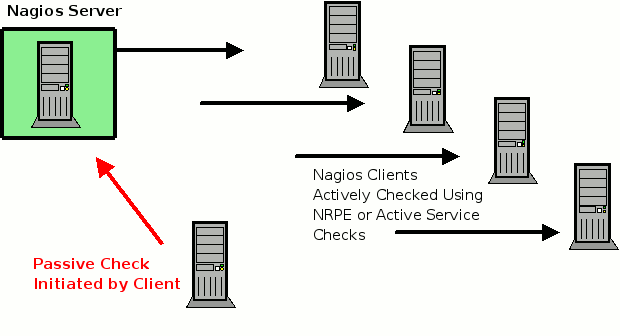
send_nsca
This application sends a message to the Nagios server. The format requires four elements for a service:
host/service/return_value/output
The client is sending the report to the Nagios server. It is important that this hostname is the same one that you have created in the host.cfg on the Nagios server. The service is what you will monitor passively. The return value can be with “0″ for OK, “1″ for WARNING, “2″ for CRITICAL and “3″ for UNKNOWN.

{ 1 trackback }